FAQ
1. Sign in with Steam and go to the account page
2. Enter Trade-URL — now you can get items instantly
3. Refill your account in any way convenient for you, even by needless skins
4. Open cases at the most competitive prices!
5. Get the skin or sell the skin to the site at the Steam price
You will not be able to withdraw skins if your inventory is hidden on Steam.
1. Go to your Steam account settings
2. Under My profile, select Public from the drop-down menu
3. Under Inventory, select Public from the drop-down menu
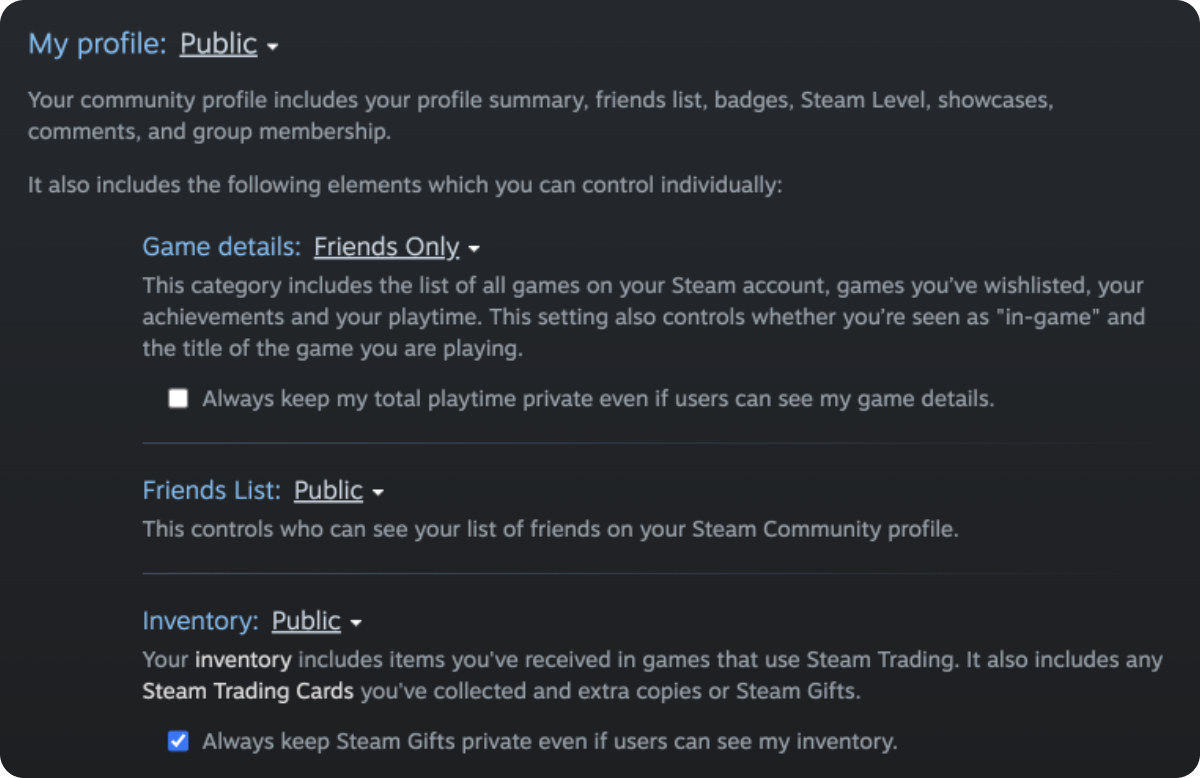
Your payment might be delayed for 5-10 minutes. If money didn't get transferred within an hour, please contact the support, write details of payment to slayer.com ticket system
On the homepage of the site choose the case you are interested in and click on it. Then make a deposit for the required amount to open the case by clicking on the Deposit balance button.
Once you have enough credit balance to open the case - click on the Open button. When you open the case once, you will receive 1 random item from the contents of the case shown on the page below. It is not possible to cancel the case opening
Go to your profile and click the "withdraw" button on the item of your interest, once the trade offer is ready click "accept" button which will redirect you directly to the trade on Steam.
Select one or more skins of slayer.com inventory on the left to upgrade them and receive the more expensive one. Pick a desired skin on the right browsing the suggested ones or using sorting. Then click the UPGRADE button. Successful upgrade's chance depends on the output-input ratio and varies from 0.1% to 75%. The less difference between the price of your skins and the price of the desired skin, the more probability of upgrade success.
Everyone pretending to be “administrator”, “moderator” or “trade bot” of cs.layer is a scammer - we will never send you screenshots of our control panel or add you on Steam for purposes of trading your items. We will never send you any files.
Do you have a YouTube channel, twitch or tiktok? Views on your video start at 5,000 for youtube 200 online on twitch and 50 000 views on tiktok? Then email us at - partner@cslayer.com